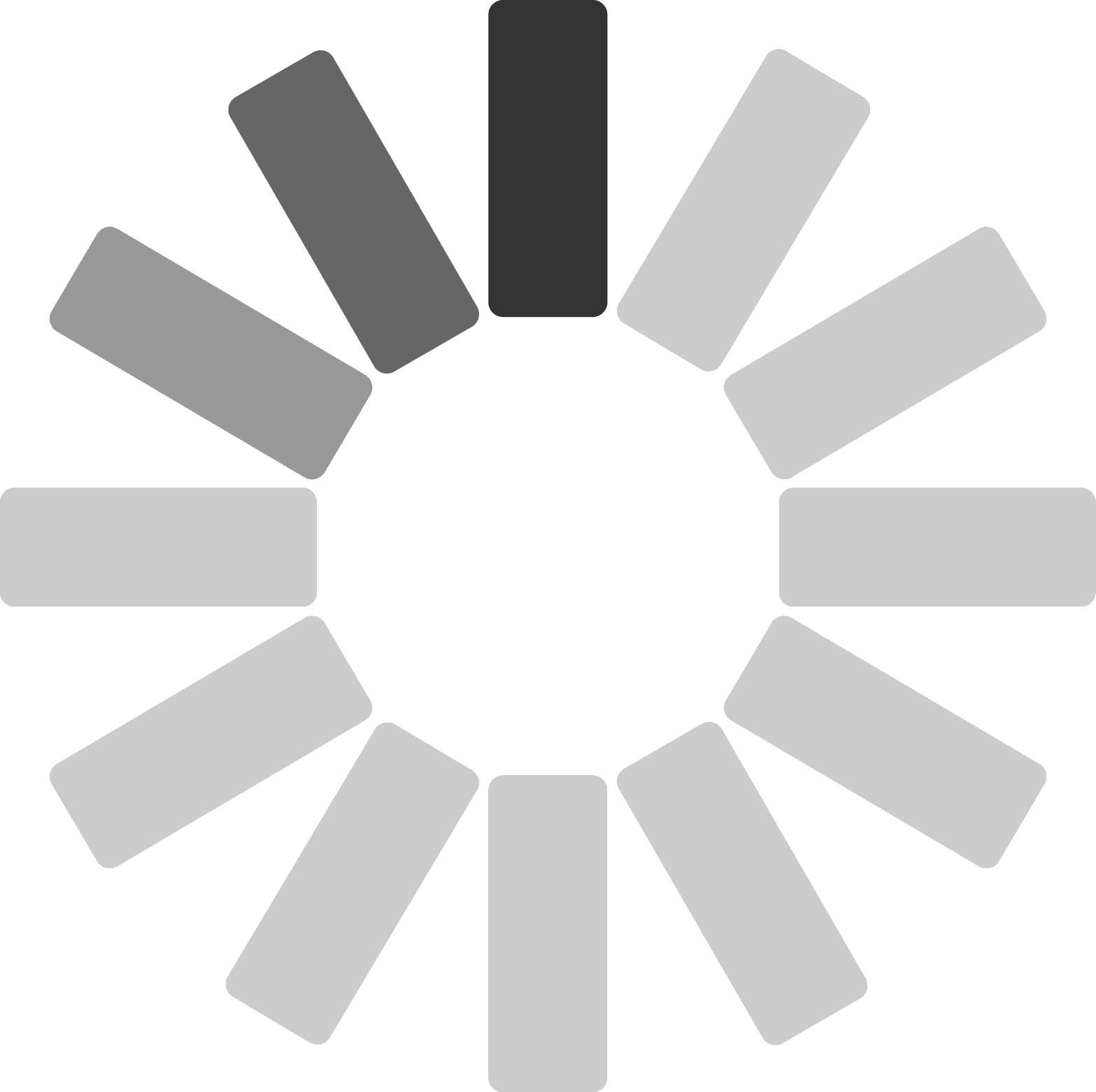What is an IFSTA Account?
We are consolidating accounts so you can use one username and one password to access our shopping site, ResourceOne and on-line training (elearn) sites. If you already have an account on elearn or ResourceOne, you can use that same username and password to access the shopping site. If you do not have an account, you will need to create one the first time you purchase products from our website. Your username will be your email address.
How do I create an account?
You can create an account now (from the home page), or at checkout time. The easiest thing to do is to go ahead and shop, then create the account when you are ready to make the purchases. You will need your name, email address, a street address, and a phone number. Before your account is created, you’ll need to enter a password.
I don’t know if I have an IFSTA Account. Now what?
The easiest thing to do is to try to create a new account. If the email address is already in our system, you will be directed to the login page.
I have completed my interactive eLearning course. Am I certified in that area now?
The purpose of online interactive eLearning courses is the preparation of individuals for future service and promotion. Fire Protection Publications/IFSTA does not claim to certify, and completion of this course does not equal certification; only that the course of study has been completed successfully. Please consult your department officials and state qualification guidelines for certification procedures and standards.
How do I make use of my tax-exempt status?
At the present time, we add sales tax to every item shipped to Oklahoma addresses. To get your tax-exempt status, you will have to make your purchases through our Customer Service Department (800-654-4055)
How do I get my books shipped to a different address?
When you check out, you’ll have the opportunity to add a shipping address. It’s that easy!
How do I minimize my shipping cost?
Our system automatically selects the least expensive method for shipping your items. If you want to receive your items faster, you have the opportunity to change the shipping method before you pay.
How do I get my items shipped faster?
Our system selects the least expensive method for shipping, but if you need your items faster, you’ll have the chance to select a different shipping method when you check out.
How can I pay?
We accept only credit card payments. Just before you check out, you’ll enter your account information. You’ll need the credit card number, the expiration month and year, and the security code.
Can I add more items after I’ve started to check out?
Yes! One of the buttons on the checkout pages takes you back to the shopping pages so you can add items any time you like.
How do I enroll in a ResourceOne course using an Enrollment Key?
An enrollment key is usually provided by your instructor, department, or academy. A unique course link (example: moodle.ifsta.org/course/view.php?id=1234) is needed in order for the enrollment key to work. When you click your unique course link, you will be prompted to log in or create a ResourceOne account. At this point you will either be prompted for your enrollment key or you will need to click your unique course link again to be able to enter the enrollment key.
How do I redeem an eBook after I purchased it?
Here are the steps for activating an eBook:
- Go to my.ifsta.org.
- Click [Redeem IFSTA Activation Code].
- You will be prompted to login to our eBook site with your IFSTA account information.
- Once logged in, type your 16-Character Code in the activation code box. Select [Redeem].
- You will now see the cover of the eBook along with an [Activate] button. Select this.
- Once complete, select [Access Product on VitalSource] to view your eBook.
- Create or login to an existing VitalSource account when prompted.
- To view the eBook on an Apple or Android device, please download the VitalSource Bookshelf application and login using your VitalSource account information.
Refund Policy:Upon purchase you will receive an activation code. Once your activation code has been consumed the eBook cannot be returned for a refund.
To whom do I report potential technical or other errors in IFSTA materials?
to report an error or possible technical issues, please send your inquiry to support@ifsta.org